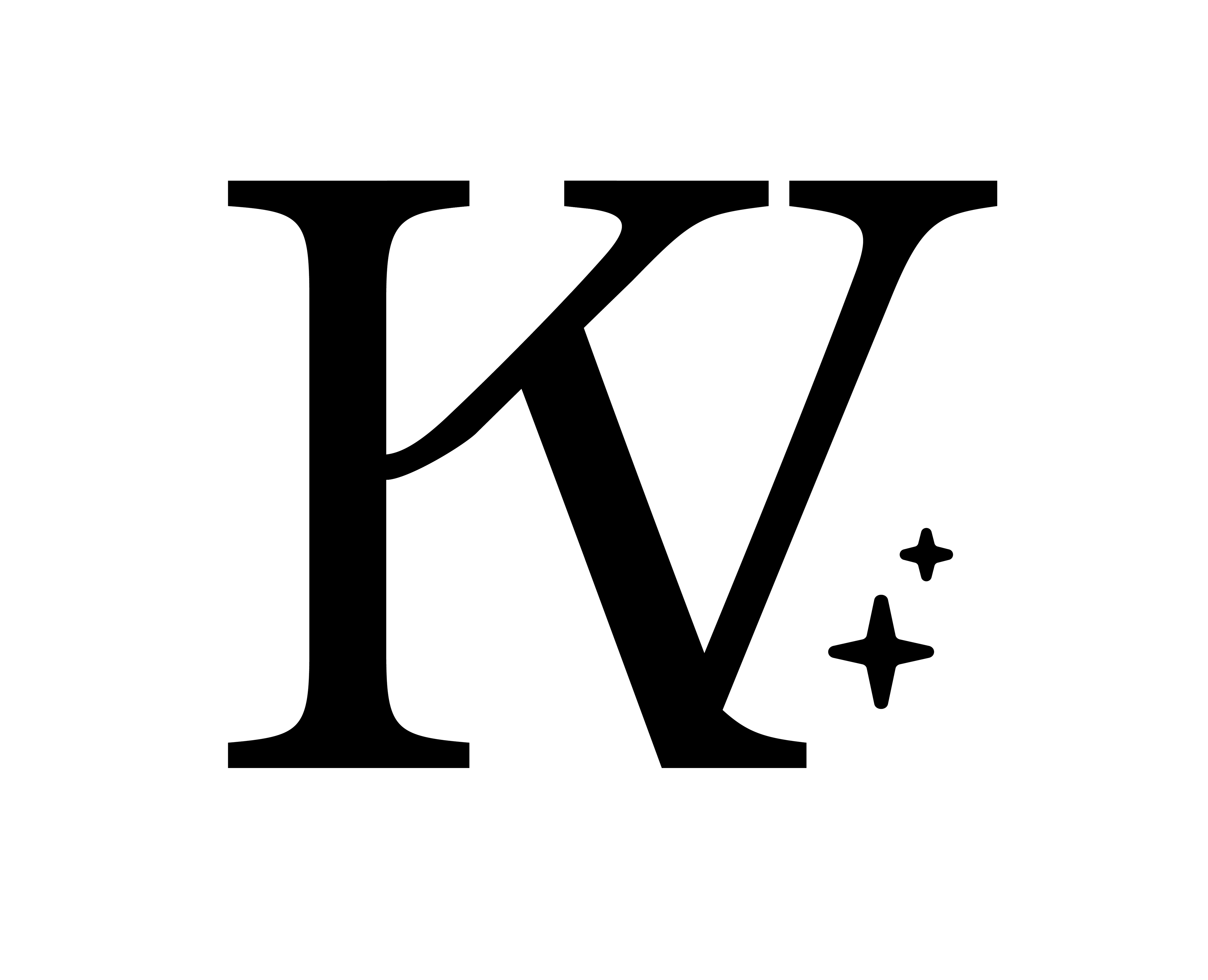About
For a UX/UI Design course, I created a mindfulness and productivity app called fungide.
fungide is a mobile productivity and mindfulness application that allows users to practice self care, work to achieve their goals, and guide their everyday lives. Users can track habits, plan days and to-do lists, journal and time manage with different features included in the application.
I used Adobe XD, Illustrator, After Effects and Premiere Pro.


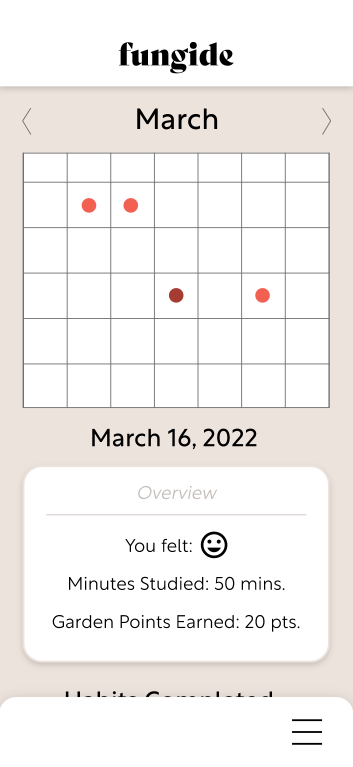
Process
App Logo Sketch
Final App Logo
Standout Feature
What makes the app special?
As a reward, different completed tasks and/or activities the user completes allows them to "grow" mushrooms in their personal garden. The mushrooms are designed as small characters/icons that grow and evolve as tasks are completed. For every habit tracked, journal entry, completed task, etc., users will earn points to upgrade and unlock more mushrooms.
Screen Sketches and Features
1. Splash Screen
2. Home: The home page shows the users' day at-a-glance. The home page could include the weather forecast for the day, a daily motivational quote, and a section to track the users' mood for the day.
3. Planner: Users can keep a running to-do list to keep track of tasks that need to be completed.
4. Habit Tracker: Add habits to drack daily, configure how often you want to do them, and check them off every day.
5. Calendar: View your progress + plan to-do's and events ahead.
6. Journal: On a thread-like timeline, create journal entries with the option to follow in-app prompts.
7. Study Timer: Users can use the study timer to manage their time when completing tasks. The timer can be adjusted but is set at the default 25-minute productivity, 5-minute break default setting.
8. Garden: View your growing collection of mushrooms in your garden.
Color and Font Choices
App Name Font: Bely Display Regular
Headings: Rustica Regular
Body: Rustica Light
Screen Overview: Rough Draft
Animated Logo
Taking the logo I created in Adobe Illustrator, I was able to animate it using Adobe After Effects.
Screen Overview: Final
Final Comments
This was my first experience creating fully concepted mobile application. As it was my first, there are still a lot of things to learn in order to improve the app, and more things I could have done to make the prototype better.
I was able to add more interesting features and animated images using the LottieFiles plugin included in Adobe XD. For the purpose of this assignment, it allowed me to get more experience using extensions and become familiar with plugins included in Adobe programs. I would be interested in creating my own animated assets if I were to spend a longer time creating an app as a passion project.
Overall, I was able to get more experience using Adobe XD, After Effects, Illustrator and even Premiere Pro (used when creating videos for the class presentation format). I learned about User-Experience and how workflow and wireframes work between each screen.